![]()
To placed the yahoo! messenger icon just place this code at your blog, use this html code :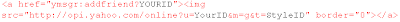
For example. If your yahoo ID is joel1234@yahoo.com, your ID is joel1234, So the code for yahoo! messenger icon with choice Style ID 9 is as follows :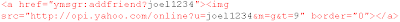
Now, place the code to your blog by Click at Page Element and Choose HTML/JavaScript Code.
This widget is cool and you can get quick response from your visitor. It very suitable for live support method.
After trying a few experiment with this code, i get very nice thing to share.
Note that the code part ymsgr:addfriend? when someone click on the Ym icon that you choose, it will automaticly adding as friend (of course it still need approval by ID owner). But how to get into Chat Box instantly? just simply change the addfriend? to sendIM?
addfriend? ----> add as friend
sendIM? ----> Chat instantly
Now experience it your self. This is really cool blog widget!!
UPDATE:
New icon have been added! Now you have variety Ym icon to put in your blog
t=10
t=11
t=12
t=13
t=14
t=15
t=16
Visit us later for more cool tip and html code
Add Yahoo! Messenger to Blog
One of cool widget that can put in your blog, Yahoo!! Mesengger. This widget can show to your website visitor that you available online to ask any question through Yahoo!! Mesengger. There is 10 of icon sytle that you can add on your blog.
Subscribe to:
Post Comments (Atom)
1 comment:
Send Gifts to Srilanka, Flowers to Srilanka, Cakes and Chocolates to Sri Lanka and Colombo.
Post a Comment