
on right top of your page, you can choose to make a new post or costumize your page. this part is very important to make you page attractive with add-on element.

you can change the option of section like blog post, blog archive and etc here. to ad a new element, click the "Add a Page Element" button.

now you have a few element that can be add to your blog. in this example, we add the "Text" element to page
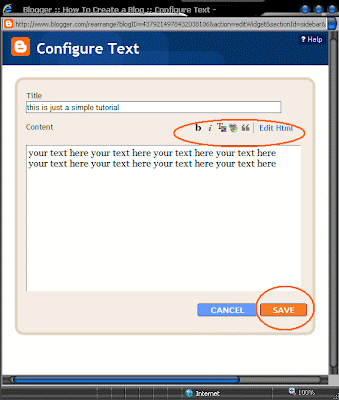
You can edit the font color and type event html code in. after that proceed with button "Save"

Now, see that you text element being added in you blog page.

Here the interesting part of blogspot. You can drag the element and put at any column available. it very important to put the element in the right place.
Dont forget to save your work then view the blogpage after that.

Now you can see the element in your page, you can edit or delete the element by click the tool icon.
You need to experiment to all the element in the costumize page element.

No comments:
Post a Comment